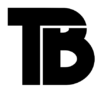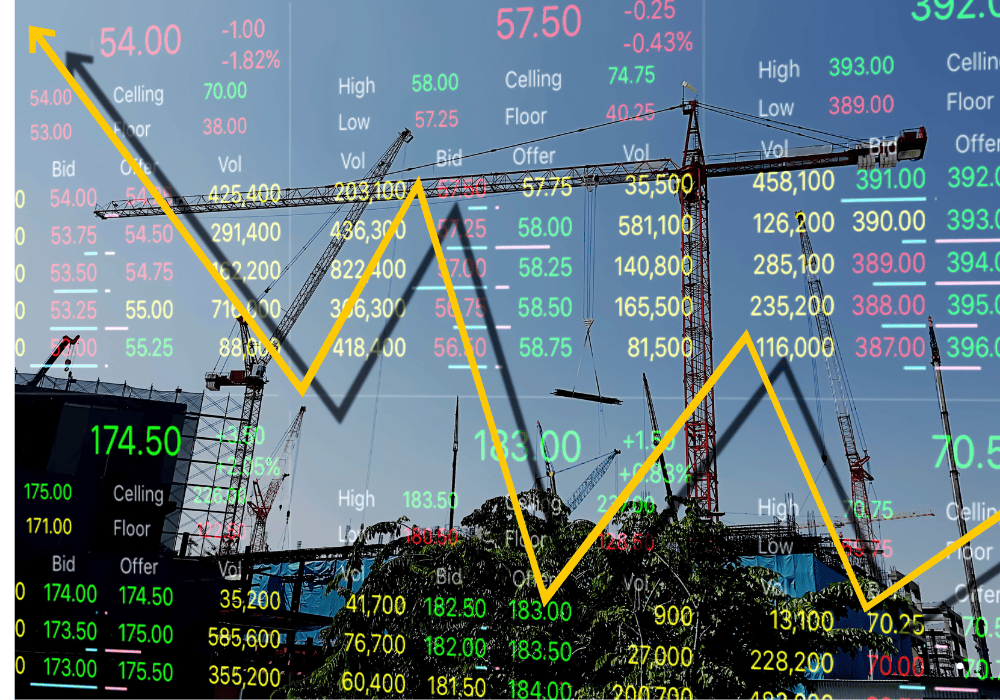Table of Contents
As digital payments are fast taking over traditional payments, it is becoming essential for businesses to establish a digital wallet. Digital wallets provide a way to manage transactions securely and conveniently while delivering a seamless experience for your customers and the newest payment technology.
This blog will take you through opening up your digital wallet software to experience the benefits of a digital solutions wallet.
The Role of Digital Wallets in Your Business
A digital wallet solution is not merely an option for your business but an asset. The customer wants quicker, versatile payment methods, and a digital wallet gives you a perfect solution. However, aside from an addition of convenience to customers, digital wallets offer:
- Safety: Digital wallets deliver an extra layer of protection to you and your clients by using encryption and tokenization.
- Efficiency: They simplify transaction workflows and reduce the manual work that occurs when money or a card changes hands.
- Customer Insights: Digital wallets can integrate with loyalty programs so that you gain useful insights into customer behavior.
- Brand Modernization: A digital refresh elevates your brand and aligns it with a tech-savvy consumer.
Creating a digital solutions wallet for your business sounds complicated, but it’s easy to do in a few steps.
How to Set Up a Digital Wallet for Your Business?
Start setting up a digital wallet that works for you with these steps:
Step 1: Choose the Best Digital Wallet Platform
So, before jumping into the setup process, choose a digital wallet platform that fits your business needs. A few options are floating around, so I’d say consider the following when deciding:
- Compatibility: Ensure the platform integrates well with your existing software and, more importantly, point-of-sale systems.
- Functionalities: Search for features such as peer-to-peer, mobile payments, loyalty programs, data analytics, etc.
- Security: Ensure the platform has two-factor authentication, data encryption, and compliance with PCI-DSS standards.
- Customer Support: A responsive support team can be a lifesaver, particularly when you face problems or require immediate modifications.
- Scalability: Pick a platform that can scale with your business, which is especially significant if you want to extend services.
Some of the more popular digital wallet platforms for businesses include PayPal, Google Wallet, and Apple Pay, and alternatives from providers like Stripe or Square.
Step 2: Preparing the Software Environment
Once the right platform is elected, you move towards setting up your software infrastructure. Here’s how to go about it:
- Set Up Your Payment Gateway: Most digital wallet providers offer payment gateways, which are the central point in a transaction. Make sure it is safe and on a suitable digital wallet platform.
- API Integration: Almost every digital wallet platform provides the APIs (Application Programming Interfaces) through which your systems can communicate with each other. Integrating these APIs establishes a consistent bridge between your platform, web, and mobile applications.
- Add User Authentication: The authentication button protects you as a business and your customers by providing an additional security measure. Consider two-factor authentication, biometric possibilities, or even reliable security passwords.
- Allow Push notifications: Start giving your customers the benefit of being the first to know about a transaction. Use push notifications for payment, refund, and other account updates.
Step 3: Build User Experience
Customers appreciate a seamless and intuitive experience, so pay extra attention to UX design aspects when configuring your digital solutions wallet.
- Branding: Add your brand logo, colors, and design elements to ensure the experience is consistent and feels like a part of your brand experience.
- Simplified Sign-up Process: Sign-up should be quick and easy, with minimal information requested, and the onboarding process as fast as possible.
- Navigation and Layout: The app should be easy to navigate with clearly labeled buttons for making payments, viewing transaction history, and customer support.
- Live Q&A and Customer Support: If possible, a live chat option or direct access to customer support would be helpful. This would allow you to build trust in your digital wallet and your brand by providing a quick and efficient support system.
Step 4: Configure your payment methods & options
The perfect digital wallet platform offers a variety of payment options to select from, increasing your wallet’s appeal by providing multiple options for users to pay or spend their money, be it credit cards, debit cards, funds transfers, or other digital wallets.
- Connect Bank Accounts: Enable users to connect their bank accounts to fund their wallets directly.
- Integrate Cards: Be sure that you incorporate them with significant credit card companies like Visa, MasterCard, and American Express.
- Add Digital Currency Options: If your customers need digital currencies, you may want to add them, especially given the ongoing popularity of crypto.
- Add Rewards or Loyalty Programs: Digital wallets can help induce repeat purchases by driving customer loyalty with points and/or discounts. Implementing this functionality will give your customers more reasons to select your wallet.
Step 5: Use Rigorous Testing
Once you set up your digital solutions wallet, test it thoroughly before giving it to your customers. Finally, testing to confirm that the digital wallet is secure, easy to use, and error-free. Key testing areas include:
- Functionality Testing: Ensure every feature functions correctly. Perform transactions, set up accounts, and determine where things went wrong in real time time.
- Security Tests: Simulate attacks (hacking attempts, phishing scams, etc.) to identify whether your wallet passes the tests.
- Load Testing: Ensure your system can endure heavy traffic. Load testing will allow you to observe how the wallet reacts to peak usage times.
- Usability Testing: Get a couple of test users to try them out and collect feedback on the user experience. If you have missed any design issues, their input can unveil that.
Step 6: Launch and Monitor, Optimize
Deploy your digital wallet solution after conducting tests and enabling user feedback. This is not the end of the work—continuous watching and refining remain necessary.
- Monitor transactions and security: Use monitoring tools to identify transactions and fraudulent activity and protect user data.
- Analyze Customer Behavior: Leverage in-app enhancements to analyze customer activities, how consumers are using the digital wallet, what features are being used the most, and what features need enhancement.
- Solicit Feedback Often: Users want to voice feedback, and while not all feedback is valuable, if you hear the same problem or request over and over, you probably need to address it.
- Update the Software Whenever Required: Keep developing your digital wallet software with various updates and new features. This will maintain your platform’s competitive edge and ensure a seamless user experience.
Final Thoughts
Creating a digital payment solution for your business can enhance brand presence, improve customer experience, and speed up the payment process. By choosing the right digital wallet platform and prioritizing security, user experience, and functionality, you will have a digital wallet that improves your business and meets today’s customers’ expectations.